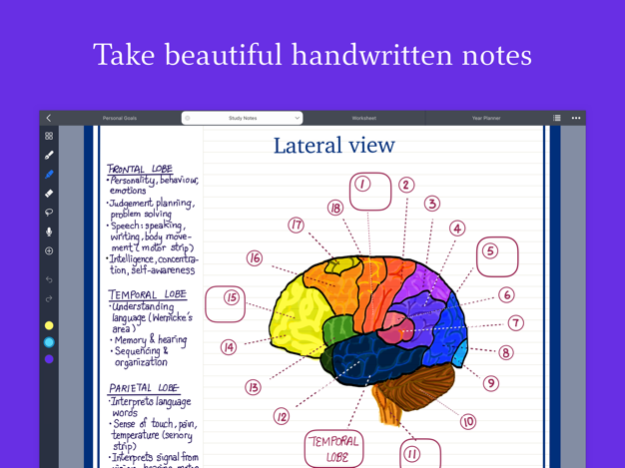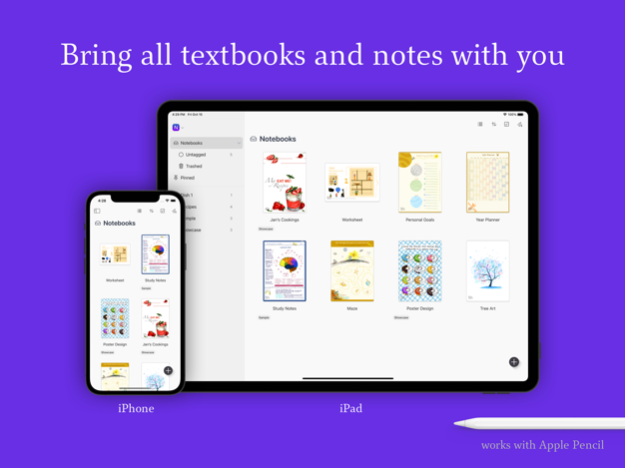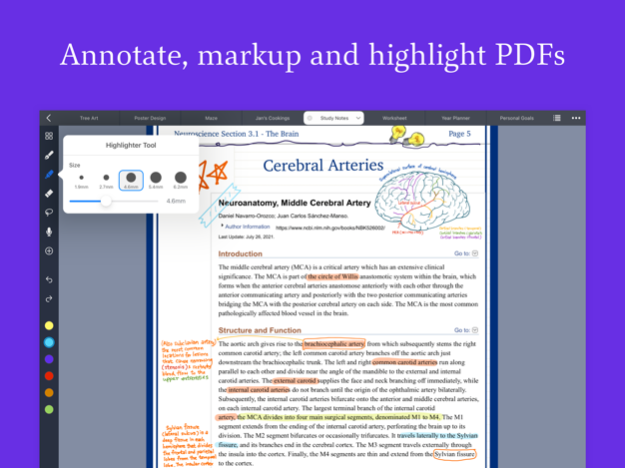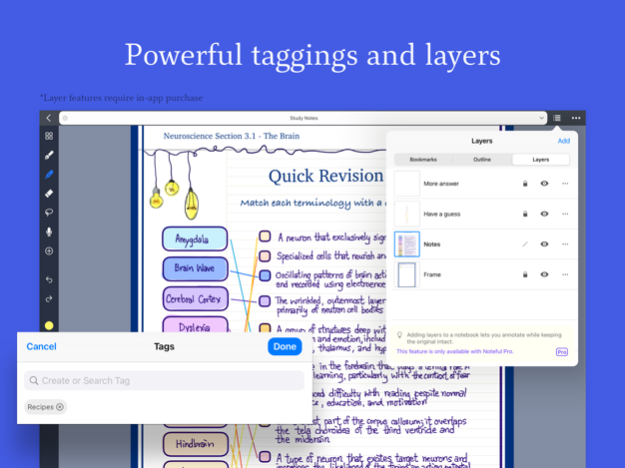Version History
Here you can find the changelog of Noteful: Note-Taking on PDF since it was posted on our website on 2021-12-14.
The latest version is 1.3.11 and it was updated on soft112.com on 19 April, 2024.
See below the changes in each version:
version 1.3.11
posted on 2024-04-03
Apr 3, 2024
Version 1.3.11
- Fixed an issue from the last update where textbox insertion was not working properly when the pen tool was activated.
version 1.3.9
posted on 2024-03-05
Mar 5, 2024
Version 1.3.9
- Updated UI now allows finer font size adjustments.
- When a notebook is shared in PDF format, the exported file now includes the document's outlines.
version 1.3.8
posted on 2024-02-19
Feb 19, 2024
Version 1.3.8
- Resolved an iCloud synchronization issue that could arise when users delete their data via the Settings app.
- Fixed the issue that "Save to Noteful" when sharing may not functional when used within the app itself.
- Minor UI fixes.
version 1.3.6
posted on 2024-01-29
Jan 29, 2024
Version 1.3.6
- New: Crop and resize page option that can add margin space.
- Changed the"Go to Page" button location to make it easier to tap.
- Optimized image display performance.
- Minor UI fixes.
version 1.3.5
posted on 2024-01-22
Jan 22, 2024
Version 1.3.5
- Fixed an issue where audio sync playback was not working properly since the last update.
- Fixed an issue that caused Photo Cutout to have a white background. Added support for transparent image in HEIF format on iOS 17.2.
version 1.3.4
posted on 2024-01-08
Jan 8, 2024
Version 1.3.4
- New: Option to toggle automatically opening of imported notebooks.
- New: Close tab actions that make closing multiple opened notebook easier.
- Updated the image cropping user interface to enhance visibility for certain images.
- Tapping on the notebook's title in library now triggers the rename action, a function that was disabled due to a bug in previous versions.
- Fixed an issue that caused images to become blurry or new strokes to disappear after certain operations.
- Minor UI fixes.
version 1.3.3
posted on 2023-12-24
Dec 24, 2023
Version 1.3.3
- New: Pen favorites' orders can be rearranged directly by dragging them on the toolbar.
- An icon will be displayed on the notebook title during the recording session to indicate which notebook is being recorded.
- Fixed an issue that caused some PDF searches to crash on iOS 17.
- Fixed a glitch that may occur when using the highlighter tool to highlight text in a PDF by directly holding onto it.
- Fixed an issue where photos in RAW format or some other image formats could not be inserted into the notebook.
- Minor UI fixes.
version 1.3.2
posted on 2023-12-10
Dec 10, 2023
Version 1.3.2
- New: Image objects now support non-proportional scaling
- New: Option to append pages to the current notebook when saving to Noteful from another app.
version 1.3.1
posted on 2023-11-29
Nov 29, 2023
Version 1.3.1
- New: Options to create screenshots without annotations or page backgrounds.
- Fixed a bug in the toolbar that sometimes prevented the ability to switch to the pen tool by tapping on a color preset.
- Fixed an issue that caused background audio recording to stop when another app plays audio.
- When the app is terminated unexpectedly while recording audio, the app will automatically save the audio recording file to ensure that the recording is not corrupted.
version 1.3
posted on 2023-11-16
Nov 16, 2023
Version 1.3
- New: Create reusable stickers from images or drawings, and then add them to your notebooks.
- New: Arrange stickers into sticker collections.
- New: Option to add the Tape tool to the toolbar as a separate tool.
- New: Customize the orders of tools in the toolbar. Long press on any tool to display the option screen.
- Fixed a display glitch when moving or resizing image objects with border.
version 1.2.39
posted on 2023-10-22
Oct 22, 2023
Version 1.2.39
- New: “Send to back” and “Bring to front” options for changing objects’ orders within a layer.
- New: Options to group and ungroup multiple objects.
- Image objects can now be rotated directly without first choosing “Resize” option after selection.
version 1.2.38
posted on 2023-10-09
Oct 9, 2023
Version 1.2.38
- General stability improvement when opening multiple large PDF files. Reduce the chances of seeing a “blank background” when viewing large PDF. In the previous versions, one way to recover from “blank background” was to close the opened notebooks or restart the app.
- Fixed an issue that caused copying and pasting pages from very large PDF to fail sometimes.
- Fixed a potential issue where, when restoring a large archive from data export, the operation may halt without importing all the notebooks.
- Minor change in how screenshots are captured. Now it includes every objects in the region, even those on locked layers.
- Added timestamp to archive filenames by default.
version 1.2.37
posted on 2023-09-24
Sep 24, 2023
Version 1.2.37
- New: “Draw on Hover” option for Pen Tool. Some users experienced with drawing broken lines with the Pen Tool but not with other tools such as the Lasso Tool. It might be casued by a hardware problem if Apple Pencil’s pressure reading is too low. When enabled, the app will attempt to resolve the problem and the results may vary.
- Fixed a potential issue where data export could produce archive files with missing files. It is recommended that the user re-export the data.
- Fixed an issue where TabBar would not work properly when setting the bottom position on iOS 17.
- Improved multiple selection in notebook thumbnail view. Slide your finger horizontally to select multiple pages.
- Minor UI changes in Presentation Tool.
version 1.2.36
posted on 2023-09-17
Sep 17, 2023
Version 1.2.36
- New: Action to display or hide all adhesive tapes on the page.
- New: Option to add screenshot directly to the page so this can be done with fewer taps than before.
- New: While typing in textbox, support for inserting stickers from system’s Emoji keyboard.
- Fixed an issue that caused the app to crash when searching certain PDFs.
version 1.2.35
posted on 2023-08-30
Aug 30, 2023
Version 1.2.35
- Improved the stability of the app when searching in large PDF files.
- Fixed an issue that sometimes caused objects to become invisible after pasting selection.
- Optimized the performance of searching.
version 1.2.33
posted on 2023-08-22
Aug 22, 2023
Version 1.2.33
- Fixed the issue where the ball-point pen's motion smoothing setting was reset after app restart.
- Fixed an issue where weird artifacts were frequently visible when drawing slowly with the laser pointer.
- Fixed a potential issue that caused empty document display when viewing image-heavy PDFs.
- Fixed a potential issue that caused pen strokes to be longer than normal, as they were drawn without touching the screen. If you still experience this issue, please contact support.
version 1.2.31
posted on 2023-08-12
Aug 12, 2023
Version 1.2.31
- New: Motion smoothing that helps to reduce wobble when writing. Old users can enable this function in pen settings. Using a value of 0 will provide the same experience as before.
- New: Option to delete current page from notebook without entering thumbnail view.
- Eraser tool can be used to remove adhesive tapes. This helps making removing adhesive tapes easier.
version 1.2.29
posted on 2023-07-26
Jul 26, 2023
Version 1.2.29
- New: “Save to Noteful” action is available for sharing multiple files from other apps to Noteful. The action can be found on the action list of iOS share sheet. To send a web page as a PDF from the Safari app, choose PDF format when sharing.
- Fixed the issue of wrong notebook names when importing files via drag and drop on Mac.
- Fixed an issue that Lasso tool selects shapes with empty fill color incorrectly.
- Fixed the issue that “Move to layer” menu options were missing on Mac.
version 1.2.28
posted on 2023-07-13
Jul 13, 2023
Version 1.2.28
- New: Ruler tool for drawing angled lines. The tool icon can be hidden from the options if desired.
- Minor tweaks in strokes' rendering.
- Minor improvement to reduce pen tool latency.
version 1.2.27
posted on 2023-07-04
Jul 4, 2023
Version 1.2.27
- New: Cornell paper templates. 2-column and 3-column paper templates are now available along with other options.
- New: There are 11 different background colors available for the paper templates. (Existing users can access these options by tapping on the Reset button, which will reveal the new choices.)
- New: Option to adjust paper templates’ line color.
- New: Option to sort notebooks by creation time, either in ascending or descending order.
version 1.2.25
posted on 2023-06-15
Jun 15, 2023
Version 1.2.25
- This update has addressed a lagging issue that was reported by some users following the previous update to the ink engine. If you are still experiencing this problem, please contact support@getnoteful.com.
version 1.2.24
posted on 2023-06-12
Jun 12, 2023
Version 1.2.24
- New: Pen tool settings for adjusting pen pressure and stroke width variations.
- Enhanced ink engine that improves the dynamic response to pen pressure.
version 1.2.23
posted on 2023-06-01
Jun 1, 2023
Version 1.2.23
- Changing the pen size in the pen tool and highlighter tool options now also updates the pen size saved in the pen favorite.
- Fixed the problem where shape recognition sometime result in slightly rotated shapes.
- Fixed the issue with using shape recognition with the highlighter tool in the last version.
version 1.2.21
posted on 2023-05-16
May 16, 2023
Version 1.2.21
- New: Set the line height of textbox.
- When runnning on macOS, the lasso selection context menu behaves in a more standard way. Press the right mouse button to display the context menu.
- Fixed app crash when accessing the add page UI on iOS 15.
- Minor UI refinements.
version 1.2.20
posted on 2023-04-29
Apr 29, 2023
Version 1.2.20
New: Keyboard shortcut support. To reveal the available shortcuts, press and hold the ⌘(Cmd) key on the keyboard.
version 1.2.19
posted on 2023-04-09
Apr 9, 2023
Version 1.2.19
- New: Custom paper background color.
- Fixed an issue that cause page number indicator to appear in an incorrect position after switching app.
- Fixed an issue that sometimes caused the paste menu to not show.
- Improved iCloud sync handling when the current iCloud account user changes.
version 1.2.18
posted on 2023-03-20
Mar 20, 2023
Version 1.2.18
- New: Add custom paper templates that can be used in any notebook.
- Fixed rename dialog layout issue when on-screen keyboard was shown.
version 1.2
posted on 2022-08-16
Aug 16, 2022 Version 1.2
- New: Organize notebooks using both folders and tags.
- New: Data export was updated to support folders.
- Exported file archives which contains multiple notebooks can be imported directly.
- Fixed: Tags can be dragged to the root level.
version 1.1.18
posted on 2022-05-07
May 7, 2022 Version 1.1.18
- New: Support user installed custom font.
- New: More paper template options.
- New: Drag selection to another window with lasso tool.
- Fixed an issue that notebook may jump to random page with horizontal layout.
- Stability improvement.
- Improve PDF rendering sharpness.
version 1.1.17
posted on 2022-05-01
May 1, 2022 Version 1.1.17
- New: Improved UI to create subtags.
- New: Support reorganizing tags by drag-and-drop in the main navigation view.
- New: Auto-backup now split large pdf files into multiple files to reduce upload time.
- Fixed notebook sort order with numbers
- Fixed an issue that notebook often open at page 1
version 1.1.15
posted on 2022-04-15
Apr 15, 2022 Version 1.1.15
- New: Support hex color input and new color dropper.
- New: Data export feature to export all notebooks for backup.
- Stability improvement in Auto-backup and exporting large pdf files.
- Enhance Style view to show selected objects’s current attributes.
- New: Option to disable pull-to-add page gesture.
- Performance improvement in document grid view.
version 1.1.13
posted on 2022-04-01
Apr 1, 2022 Version 1.1.13
- New: Outlines of shapes become erasable.
- New: Free version can create up to 2 outlines and bookmarks.
- Improvement of shape recognition in certain situations.
- Fix incorrect stroke rendering in a particular case.
version 1.1.11
posted on 2022-03-25
Mar 25, 2022 Version 1.1.11
- Added additional language translations.
- Stability improvement
version 1.1.7
posted on 2022-02-17
Feb 17, 2022
Version 1.1.7
- New dragging and dropping selection to other apps with lasso tool
- New option to change tab bar position for left handers
- Revamp export UI design
- Stability improvement
version 1.1.6
posted on 2022-02-12
Feb 12, 2022 Version 1.1.6
- New export notebook to images option
- Fix Keep iPad Awake may not work after app restart
version 1.1.5
posted on 2022-02-05
Feb 5, 2022 Version 1.1.5
- Able to change recording playback speed
- Improve shape recognition in certain cases
version 1.1.2
posted on 2022-01-29
Jan 29, 2022 Version 1.1.2
- Support dragging and dropping images or text from another app
- Support dragging and dropping files from Files app
- Fix an cropped page issue on some imported PDF files
- Fix some common crash issues
- Eraser tool performance improvement in a specific case
version 1.1.1
posted on 2022-01-26
Jan 26, 2022 Version 1.1.1
- Add 5 notebook limit to free version.
- The notebook limit will not apply to old users who have first downloaded Noteful version 1.1 or earlier.
- Minor UI bug fixes
version 1.0.18
posted on 2022-01-13
Jan 13, 2022 Version 1.0.18
- Fix app instability when scroll through very long document quickly.
- Fix incorrect page orders when importing file or when pasting multiple pages to a notebook.
version 1.0.17
posted on 2022-01-02
Jan 2, 2022 Version 1.0.17
- Pinned pages are also synced
- Improvement on selecting small shapes
- Improvement on using lasso tool to select small area
version 1.0.16
posted on 2021-12-19
Dec 19, 2021 Version 1.0.16
- Fix close tab button sometime not responding.
- Fix toolbar layout on iPhone.
- Improve app stability with multi-tasking.
version 1.0.15
posted on 2021-12-10
Dec 10, 2021 Version 1.0.15
- Snap objects to angles when drawing some shapes and using lasso tool to rotate objects. This make it easier to position objects accurately.
- Fix various UI layout issues on iOS 15